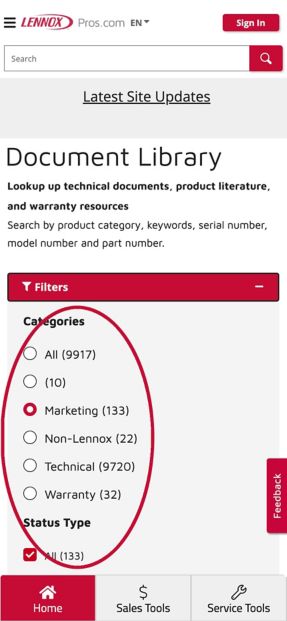Find Product Documents
Search the Document Library in 3 easy steps
LennoxPros.com houses a robust library of technical, marketing and warranty documents, including product specifications, installation instructions, service and application notes, wiring diagrams and user manuals.
Whether you want to find documents for a specific product, view wiring diagrams or review service notes, it’s easy to access our library from your desktop, tablet or smart phone.
No login needed!
On the Desktop:
Step 1: Select Document Library, under Resources in the left-side menu.
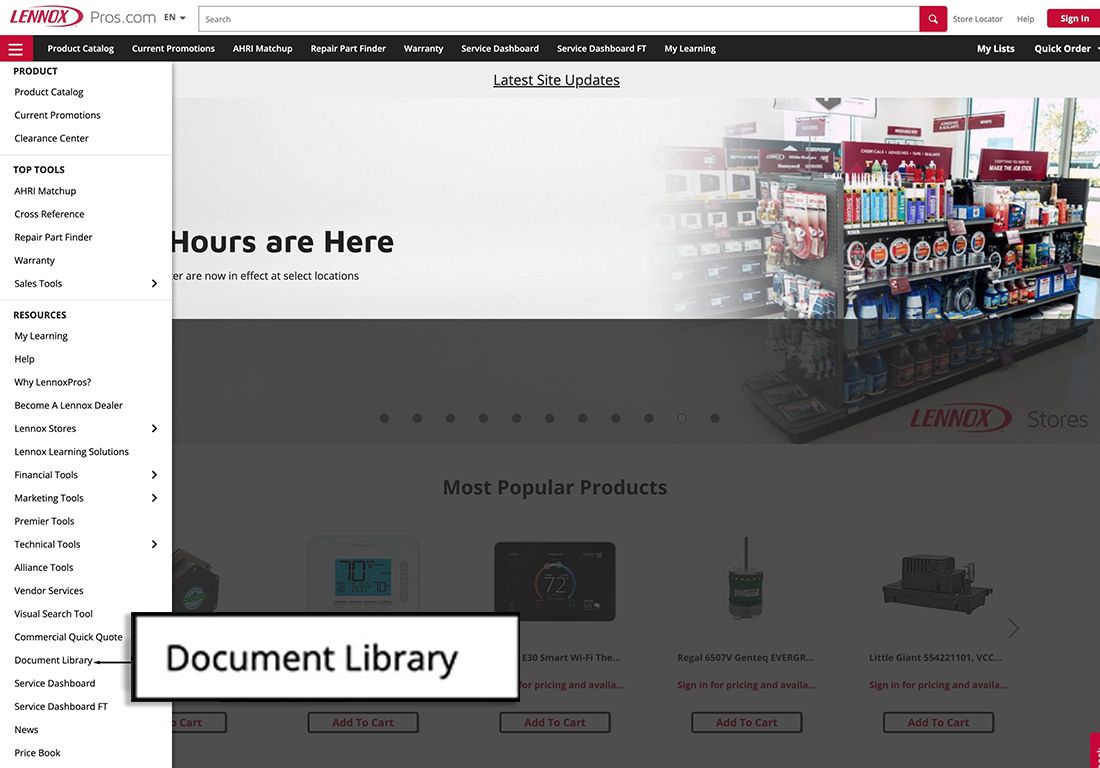
Step 2: Choose your search criteria, enter the serial number, model number, part number or keyword you’re looking for.
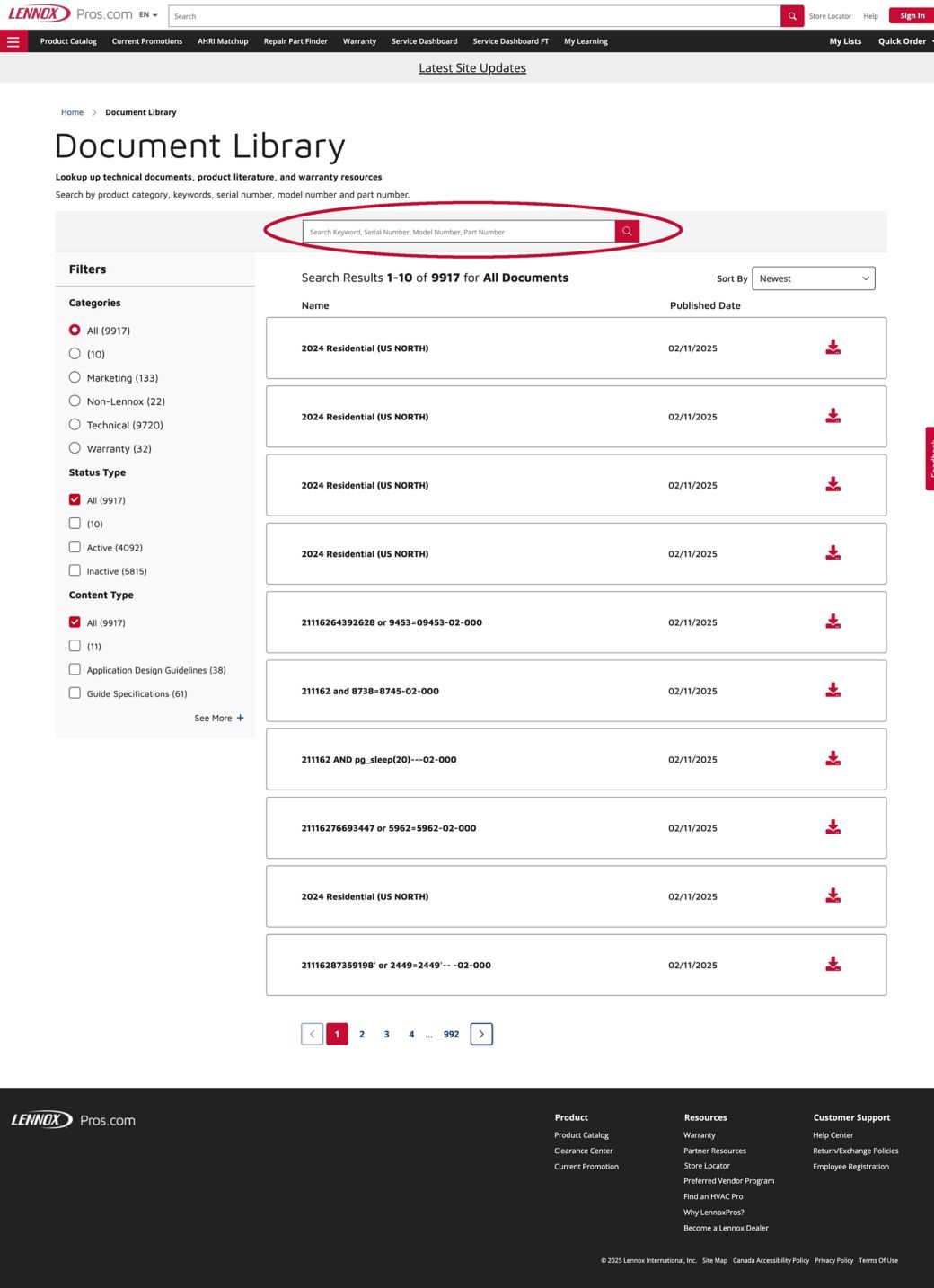
Step 3: Apply filters as needed, or press enter and get the results desired.
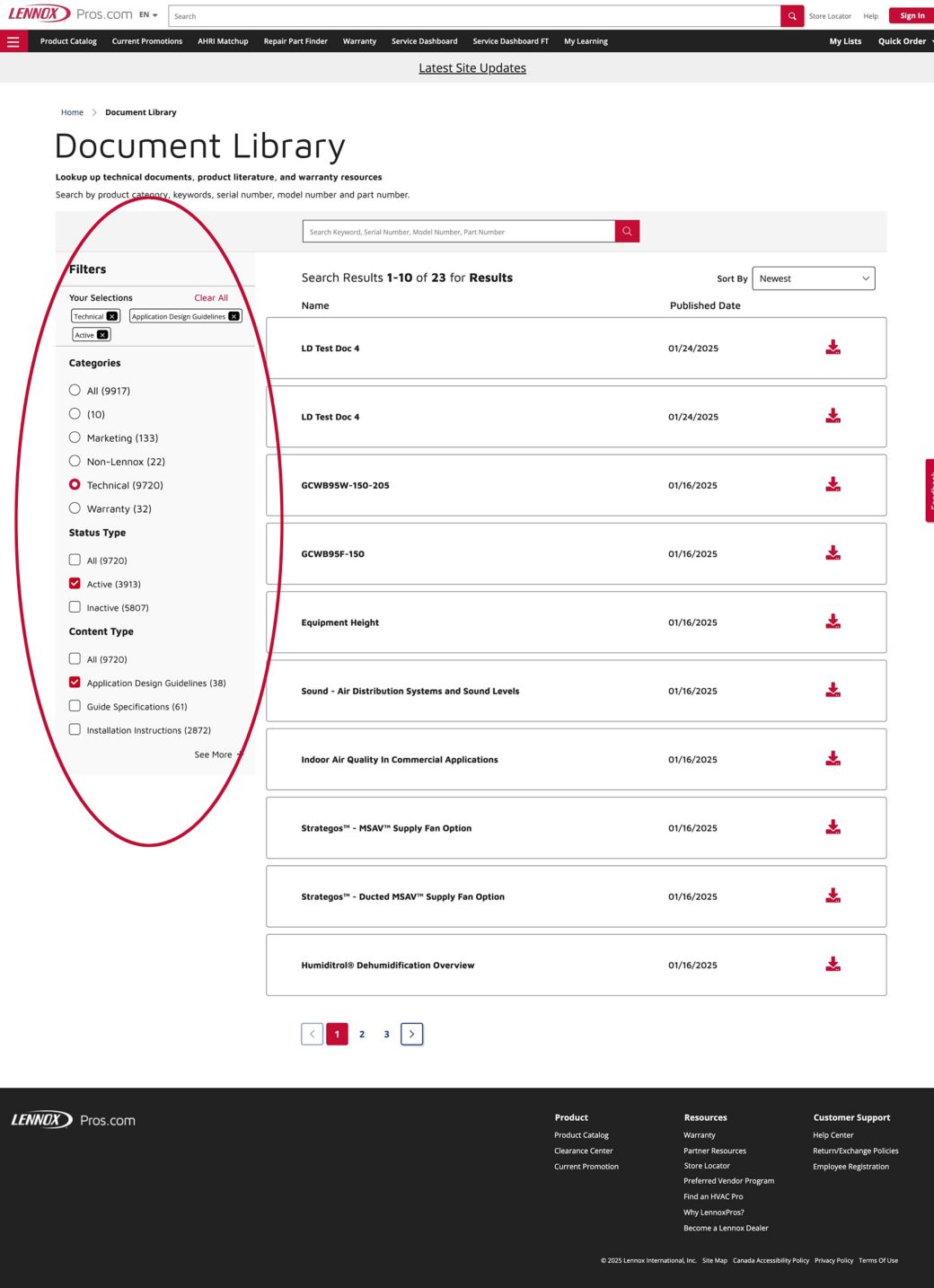
Did you know that you can easily download the file needed
or you can simply open the document on your browser?
On Mobile:
Via the LennoxPros app, you can find wiring diagrams, user manuals, installation instructions, service notes and more, in 3 clicks or less.
Step 1: Tap Document Library, under Resources in the app menu.

Step 2: Enter the keyword, serial number, model number or part number you’re looking for.

Step 3: Apply filters as needed and search documents.